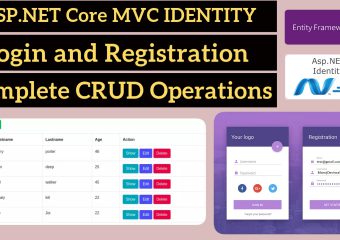Latest News
customizing-window-layouts-in-visual-studio
Go to tab Windows.Reset Windows Layout.Check Solution explorer by command ctrl+alt+l.
how-to-move-solution-explorer-tab-in-visual-studio

To adjust the solution explorer follow the below steps : Go to windows tab Now click on Reset Windows Layout Now try to open Solution explorer from View tab or from the command as ctrl+alt + l
basic-requirements-for-installing-Windows-11

If you are thinking to upgrade your windows to windows 11 then your machine needs to have below requirements.
how-to-add-auto-complete-search-box-in-reactjs

Step 1: Create a new React application => npx create-react-app auto-complete-search-app Step 2: Once the project has been created then navigate to the folder => cd auto-complete-search-app Step 3: Now simply install the material-ui packages => Step 4 : Add...
git-commands-with-example

Basic GIT Commands for beginners git init git clone /path/to/repository
react-table-guide-and-best-react-table-examples

This article will help you to understand about how to use bootstarp in React js and how to use react table in your react js application. These days in every application we need to display list of records and for...
complete-guide-building-smart-data-table-react

This article will help you to understand about how to use bootstarp in React js and how to use react table in your react js application. These days in every application we need to display list of records and for...
react-table-learn-filter-sort-pagination

This article will help you to understand about how to use bootstarp in React js and how to use react table in your react js application. These days in every application we need to display list of records and for...