In this article, I am going to show you how to implement Google Pay in React JS application. It is very easy and simple to integrate the Google Pay APIs in React JS application. Google Pay is a fast, safe...
Category: ReactJS
web-api-with-reactjs-tutorial

Web API Tutorial with React JS Post Method and Project Setup Web API Tutorial with React JS Web API Tutorial | React JS Tutorial Hello everyone, In this tutorial I will explain about web api and react js from scratch...
How to convert html template into react project
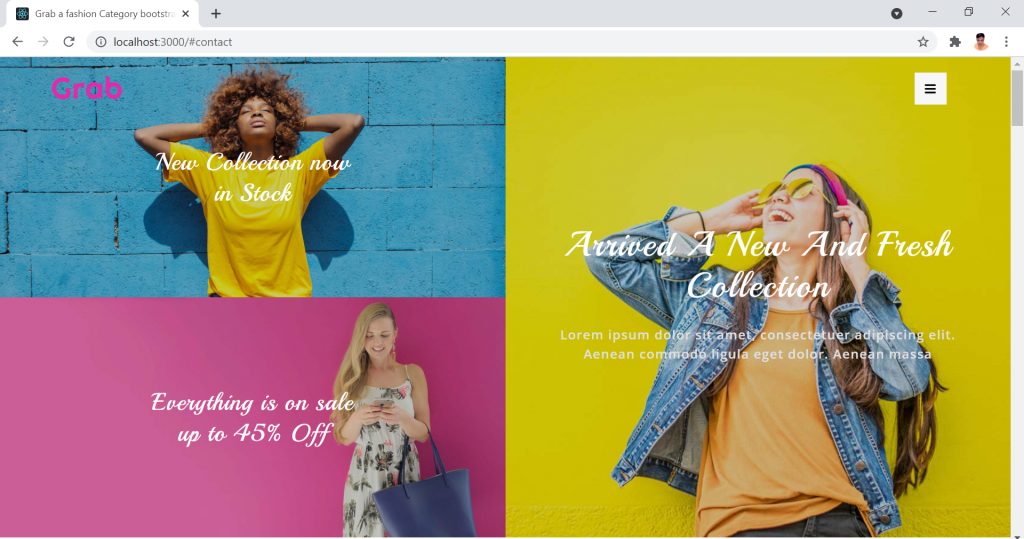
How to convert HTML template into React Project By following steps you can convert any HTML template into react project. Step 1 . Download the html template in your local machine. Step 2. Create a new react project by command...
how-to-add-auto-complete-search-box-in-reactjs

Step 1: Create a new React application => npx create-react-app auto-complete-search-app Step 2: Once the project has been created then navigate to the folder => cd auto-complete-search-app Step 3: Now simply install the material-ui packages => Step 4 : Add...
react-table-guide-and-best-react-table-examples

This article will help you to understand about how to use bootstarp in React js and how to use react table in your react js application. These days in every application we need to display list of records and for...
complete-guide-building-smart-data-table-react

This article will help you to understand about how to use bootstarp in React js and how to use react table in your react js application. These days in every application we need to display list of records and for...
react-table-learn-filter-sort-pagination

This article will help you to understand about how to use bootstarp in React js and how to use react table in your react js application. These days in every application we need to display list of records and for...
react-table-tutorial

This article will help you to understand about how to use bootstarp in React js and how to use react table in your react js application. These days in every application we need to display list of records and for...
How to change default port number in react

In react application there is a default port number which is 3000. Whenever we try to run our initial created react application using create-react-app then it starts running on http://localhost:3000/. So now we have to do some changes in "scripts"...
